創薬ちゃん統計¶
Overview¶
- [創薬ちゃん(@souyakuchan)](https://twitter.com/souyakuchan) の化合物描画Bot機能でこれまでに詠唱された化合物を集計してみた
- API操作には Tweepy と ddquest/chem_bot を使用
- 取得日は 12/1(金)
- 特に理由は無いですがPythonのバージョンは 3.5.3 です
下準備¶
早速やっていきましょう。まずはデータ取得のための下準備としてPythonによるTwitter API認証とツイート取得方法を確認します。
API 認証¶
tweepy を使用して予め登録したアクセストークンでOAuth認証します。
In [1]:
import tweepy
consumer_key = 'XXXXXXXXXXXXXXXXXXXXXX'
consumer_secret ='XXXXXXXXXXXXXXXXXXXXXXXXXXXXXXXXXXXXXXXXXXXXXXXX'
access_token = 'XXXXXXXXXXXXXXXXXXXXXXXXXXXXXXXXXXXXXXXXXXXXXXXXXX'
access_token_secret = 'XXXXXXXXXXXXXXXXXXXXXXXXXXXXXXXXXXXXX'
auth = tweepy.OAuthHandler(consumer_key, consumer_secret)
auth.set_access_token(access_token, access_token_secret)
api = tweepy.API(auth)
ツイートの本文を取得してみる¶
創薬ちゃんの最新ツイートを1件取得してstatus.textの中身を見てみます。
集計時点での最新ツイートです。
"CC1CC2(C)C(=CC1=O)CCC1C3CCC(O)(C(=O)CO)C3(C)CC(O)C12F" #souyakuchan_magic pic.twitter.com/Ki3gTIYIcu
— 創薬ちゃん (@souyakuchan) 2017年12月1日
In [2]:
status = next(tweepy.Cursor(api.user_timeline).items())
print(status.text)
@__YamYuki__ @souyakuchan "CC1CC2(C)C(=CC1=O)CCC1C3CCC(O)(C(=O)CO)C3(C)CC(O)C12F" #souyakuchan_magic https://t.co/Ki3gTIYIcu
メンション付きツイートを取得してみる¶
api.mentions_timeline()が便利です。3.5.0
に誘導されるのですが、そこにはこのメソッドがありません。
In [3]:
mention = next(tweepy.Cursor(api.mentions_timeline).items())
In [4]:
mention.text
Out[4]:
"Today's post: https://t.co/Bgvlul5q8S @Lizreel_spindle @souyakuchan @OrenoSource @edamame0811 @bachemis… https://t.co/iXGugBWAtI"
投稿者を取得してみる¶
誰がツイートしたかわからないので、投稿者情報も取得してみます。
In [5]:
print('screen name: @{}'.format(mention.user.screen_name))
print('user name:', mention.user.name)
screen name: @suimye
user name: 無印良品
ツイート分析¶
In [6]:
smiles = []
iupacs = []
for mention in tweepy.Cursor(api.mentions_timeline).items():
if 'http' in mention.text:
continue
split_texts = mention.text.split(':')
prefix = split_texts[0]
if len(split_texts) > 1:
tweet_text = split_texts[1].lstrip(' ').replace('\n', '')
if 'smiles' in prefix.lower():
# トリガーとして smiles: を取り除いたあとの後ろのテキストから改行を取り除いて連結
smiles.append((mention.user.screen_name, tweet_text))
elif 'iupac' in prefix.lower():
# トリガーとして iupac: を取り除いたあとの後ろのテキストから改行を取り除いて連結
iupacs.append((mention.user.screen_name, tweet_text))
クレンジング¶
期待通り行けば詠唱呪文( iupac: ~~~~ or smiles: ~~~~~
)のみを取ってこられるはずですが、除外できていないのも混じるので、思い切ってRDKitでパースできるものだけ残します。
期待していないけど入っちゃうものの例:('souyakuchan', 'SMILES式""@souyakuchan iupac')
IUPAC名についてはちょっと面倒なので化合物詠唱bot同様に、ASCII変換できない文字が含まれるものは除外することにしました。
In [7]:
from rdkit import Chem
smiles_clean = [(user, smi) for user, smi in smiles if Chem.MolFromSmiles(smi)]
In [8]:
print('クレンジング前のSMILES数:', len(smiles))
print('RDKitでパース可能なSMILES数:', len(smiles_clean))
print('RDKitでパース可能なSMILES数(重複なし):', len(set(smiles_clean)))
クレンジング前のSMILES数: 263
RDKitでパース可能なSMILES数: 222
RDKitでパース可能なSMILES数(重複なし): 202
In [9]:
def check_ascii(strings):
"""Except multibyte characters in strings."""
try:
strings.encode('ascii')
return True
except UnicodeEncodeError:
return False
In [10]:
iupacs_clean = [(user, ipc) for user, ipc in iupacs if check_ascii(ipc)]
In [11]:
print('クレンジング前のIUPAC名数:', len(iupacs))
print('ASCII変換できるIUPAC名数:', len(iupacs_clean))
print('ASCII変換できるIUPAC名数(重複なし):', len(set(iupacs_clean)))
クレンジング前のIUPAC名数: 186
ASCII変換できるIUPAC名数: 175
ASCII変換できるIUPAC名数(重複なし): 155
SMILES投稿者ランキング¶
collectionsが便利です。sortedを使って上手く降順に投稿数を並び替えます。
In [12]:
import collections
smi_count_result = collections.Counter([user for user, smi in smiles_clean])
smi_count_result_sorted = sorted(smi_count_result.items(), key=lambda x:x[1], reverse=True)
In [13]:
print('SMILESを投稿したことのある人の数:', len(smi_count_result_sorted))
SMILESを投稿したことのある人の数: 38
SMILES投稿数をユーザー別にプロットする¶
In [14]:
import seaborn as sns
import matplotlib.pyplot as plt
import matplotlib
%matplotlib inline
sns.set(style="white", context="talk")
x = [x for x, y in smi_count_result_sorted]
y = [y for x, y in smi_count_result_sorted]
fig, ax = plt.subplots()
fig.set_size_inches(11.7, 8.27) # 思い切ってA4サイズにしよう!!
g = sns.barplot(x, y, palette='pastel', ax=ax)
plt.ylabel('Posted SMILESs')
plt.xlabel('User')
loc, labels = plt.xticks()
text_config = g.set_xticklabels(labels, rotation=90)
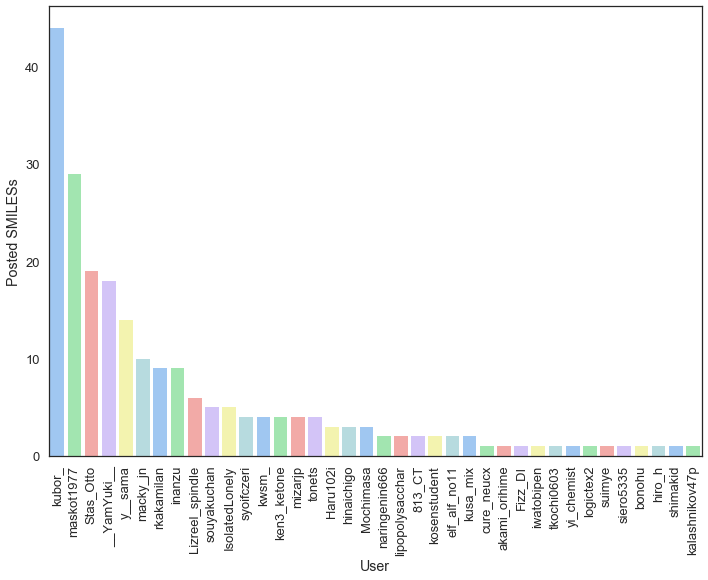
IUPAC名投稿数ランキング¶
同じ方法でやってみます。
In [15]:
ipc_count_result = collections.Counter([user for user, iupac in iupacs_clean])
ipc_count_result_sorted = sorted(ipc_count_result.items(), key=lambda x:x[1], reverse=True)
In [16]:
print('IUPAC名を投稿したことのある人の数:', len(ipc_count_result_sorted))
IUPAC名を投稿したことのある人の数: 38
In [17]:
x = [x for x, y in ipc_count_result_sorted]
y = [y for x, y in ipc_count_result_sorted]
fig, ax = plt.subplots()
fig.set_size_inches(11.7, 8.27) # 思い切ってA4サイズにしよう!!
g = sns.barplot(x, y, palette='pastel', ax=ax)
plt.ylabel('Posted IUPACs')
plt.xlabel('User')
loc, labels = plt.xticks()
text_config = g.set_xticklabels(labels, rotation=90)
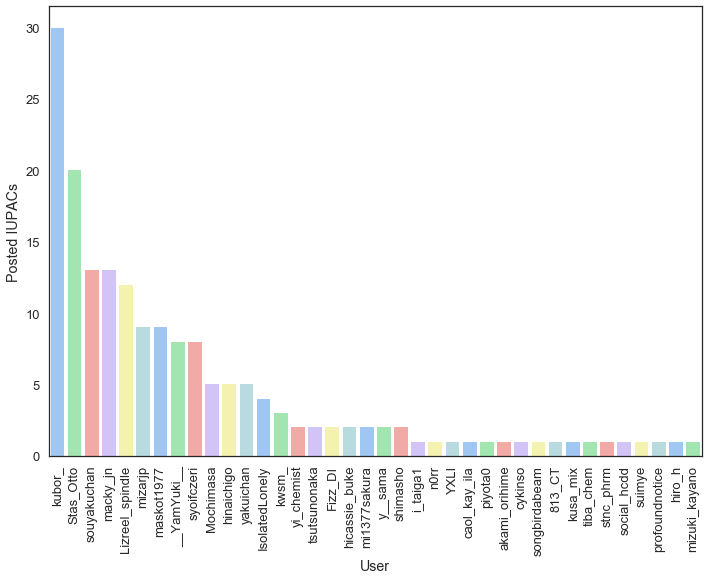
全投稿者リストを作ってみる¶
創薬ちゃんと遊んでくれた愉快なユーザー一覧表が欲しいですね。作りましょう。
In [18]:
all_users = set(list(ipc_count_result.keys()) + list(smi_count_result.keys()))
print('愉快なユーザー様数:', len(all_users))
print('愉快なユーザー様:', ', '.join(all_users))
愉快なユーザー様数: 55
愉快なユーザー様: i_taiga1, n0rr, hicassie_buke, akami_orihime, tsutsunonaka, Stas_Otto, inanzu, lipopolysacchar, Fizz_DI, iwatobipen, kusa_mix, tkochi0603, caol_kay_ila, IsolatedLonely, yi_chemist, shimasho, yakuichan, kosenstudent, logictex2, elf_alf_no11, mi1377sakura, mizuki_kayano, YXLI, Haru102i, siero5335, bonohu, tonets, __YamYuki__, maskot1977, cure_neucx, social_hcdd, rkakamilan, souyakuchan, piyota0, naringenin666, songbirdabeam, kwsm_, macky_jn, cykinso, 813_CT, Lizreel_spindle, tiba_chem, kubor_, ken3_ketone, y__sama, Mochimasa, hinaichigo, stnc_phrm, suimye, profoundnotice, syoifczeri, hiro_h, shimakid, mizarjp, kalashnikov47p
どちらかのみを使っているユーザーもいるんですね。
変換できなかったSMILESを抽出してみる¶
すまない。このSMILESは上手く変換できなかったようだ。
という創薬ちゃんのお決まりの台詞があるのでこれをフラグに集計します。
In [19]:
unrecognized_smiles = []
for status in tweepy.Cursor(api.user_timeline).items():
if status.text.find('すまない。このSMILESは上手く変換できなかったようだ。') != -1:
unrecognized_smiles.append(status.text.split('。')[2].replace('"', ''))
In [20]:
print('変換できなかったSMILES数:', len(unrecognized_smiles))
変換できなかったSMILES数: 26
全部で26件の変換できなかったSMILESたちを抽出できました。
In [21]:
print('重複していたSMILES:', int(len(unrecognized_smiles)) - int(len(set(unrecognized_smiles))))
重複していたSMILES: 1
重複しているSMILESが1件あるので、 collections.Counter()を使って抽出してみます。
In [22]:
counted = collections.Counter(unrecognized_smiles)
print('duplicated', [(smiles, count) for smiles, count in counted.items() if count > 1])
duplicated [('CC(=O)[O-][Na+]', 2)]
CC(=O)[O-][Na+] が2回ありました。
ほんとに変換できないのか¶
Chem.MolFromSmiles()は変換できないSMILESが引数に与えられるとNoneを返しますので、これを使って判定します。
In [23]:
from rdkit import Chem
mol = [Chem.MolFromSmiles(smiles) for smiles in unrecognized_smiles]
mol
Out[23]:
[None,
None,
None,
None,
None,
None,
None,
None,
None,
None,
None,
None,
None,
None,
None,
None,
None,
None,
None,
None,
None,
None,
None,
None,
None,
None]
Noneでした。変換できるSMILESでも試しておく¶
In [24]:
from rdkit.Chem.Draw import IPythonConsole
smiles = 'c1ccccc1'
mol = Chem.MolFromSmiles(smiles)
print('mol:', mol)
mol
mol: <rdkit.Chem.rdchem.Mol object at 0x10c687080>
Out[24]:
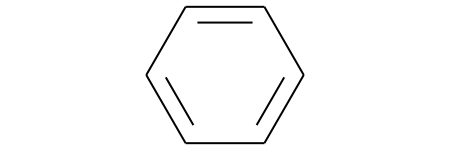
まとめ¶
Tweepyを使用することで簡単にツイートの取得が可能でした。
ちなみに化合物別に集計したところ、SMILES、IUPAC名ともにダントツでベンゼンが人気でした。
集計表¶
| content | value |
|---|---|
| クレンジング前のSMILES数 | 263 |
| RDKitでパース可能なSMILES数 | 222 |
| RDKitでパース可能なSMILES数(重複なし) | 202 |
| クレンジング前のIUPAC名数 | 180 |
| ASCII変換できるIUPAC名数 | 171 |
| ASCII変換できるIUPAC名数(重複なし) | 152 |
| SMILESを投稿したことのある人の数 | 38 |
| IUPAC名を投稿したことのある人の数 | 38 |
| 愉快なユーザー様数 | 55 |
| 変換できなかったSMILES数 | 26 |
| もっともたくさんSMILESを投稿した人 | @kubor_ |
| もっともたくさんIUPAC名を投稿した人 | @kubor_ |